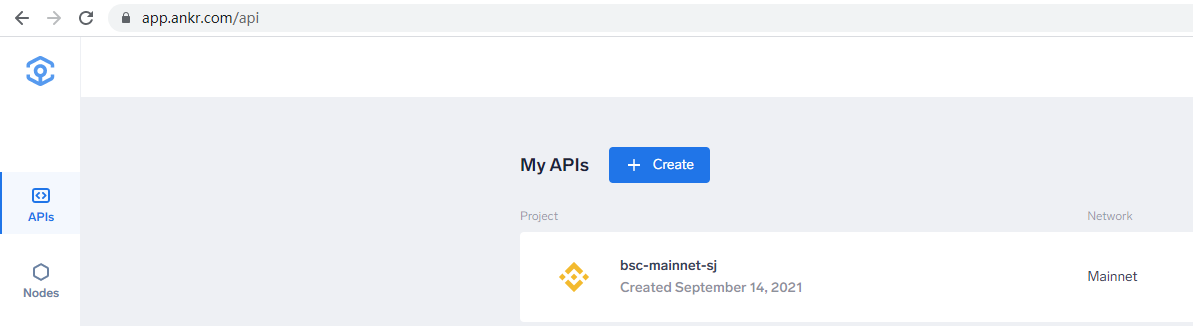Create API
Open API market page, and you will see the following form
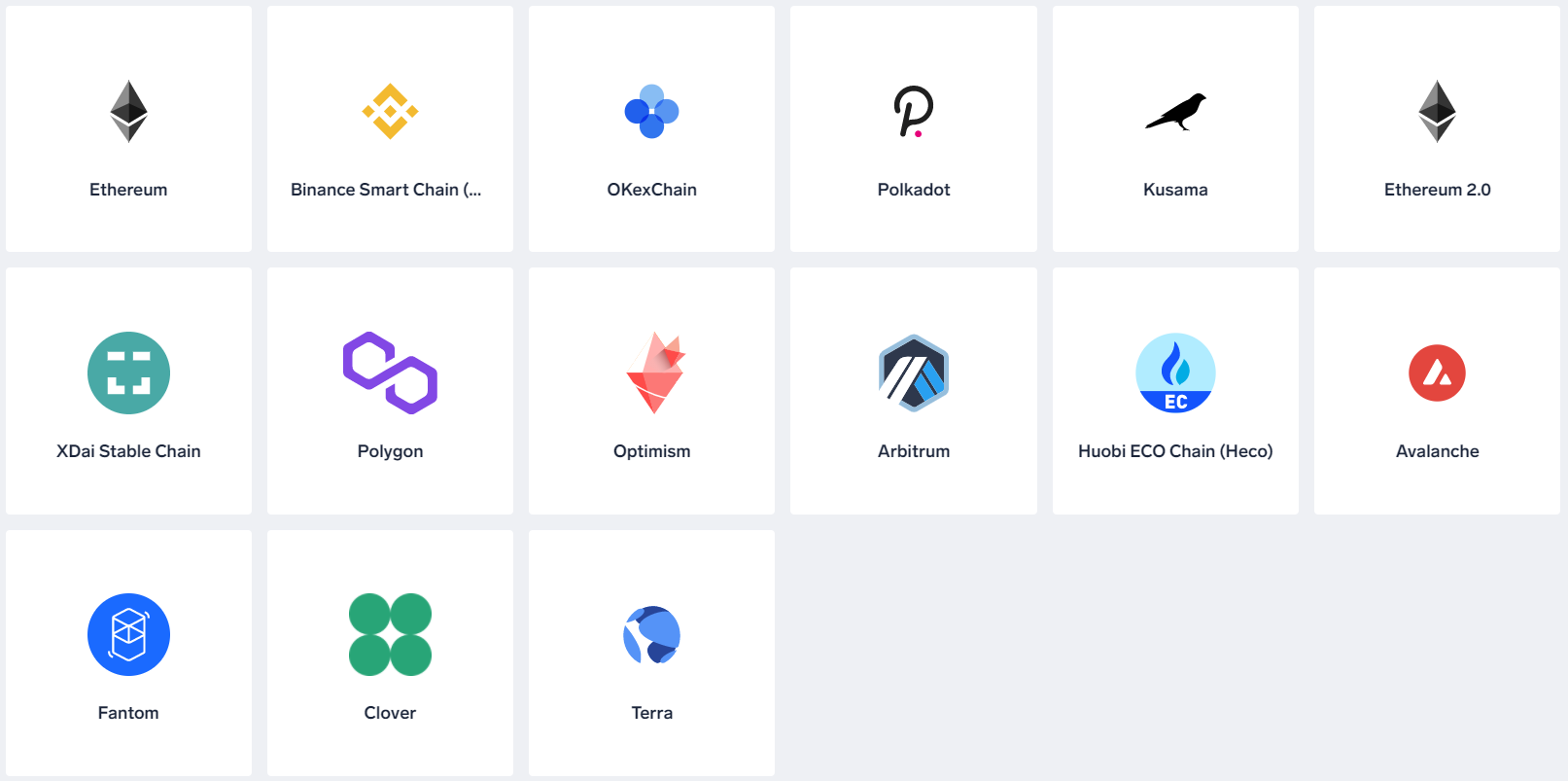
Choose the API you want to create, such as BSC
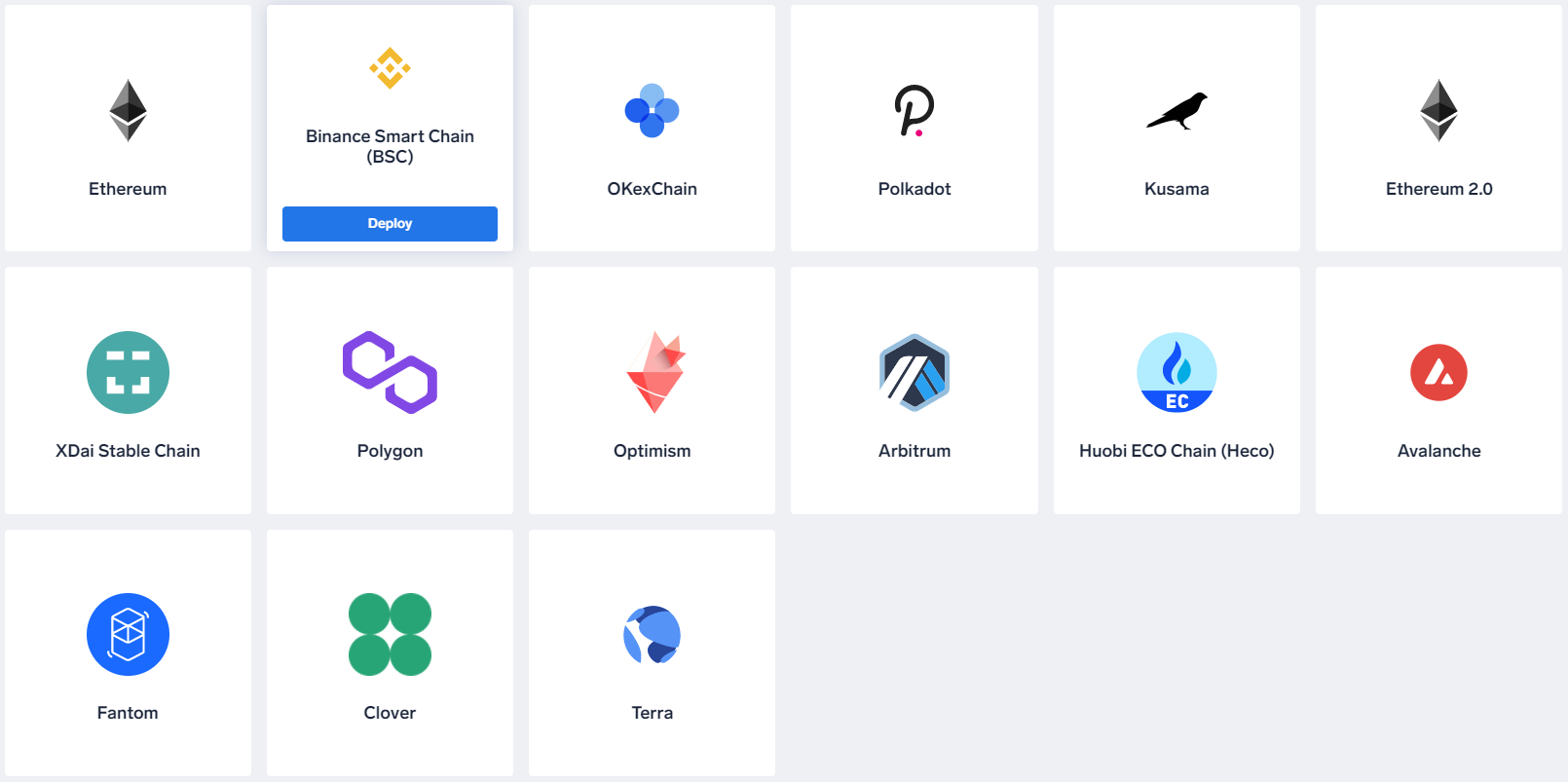
Click “Deploy” will jump to the following page
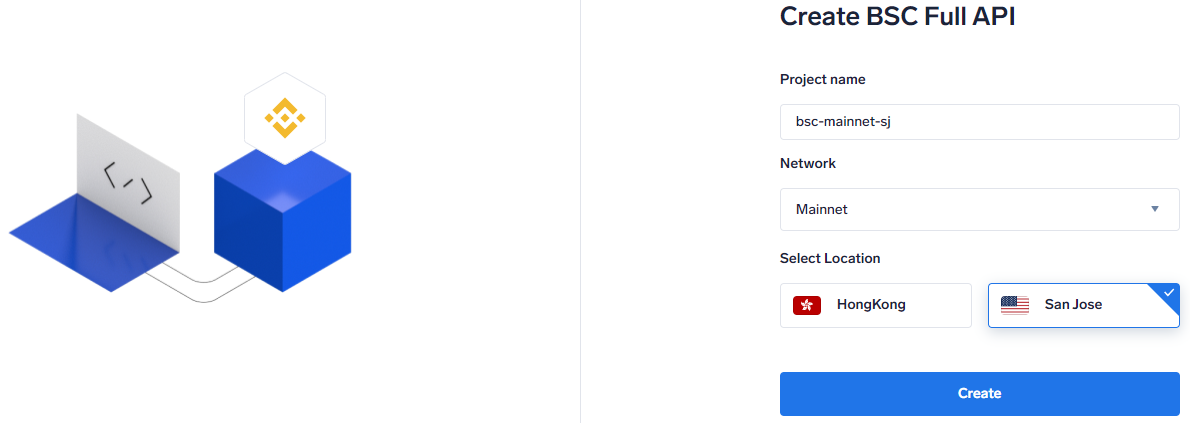
You need to do the following:
- Enter project name
- You can use the project name generated by the system by default, or you can modify it to a custom one
- Choose a network
- Will list the types of networks we support, there may be multiple networks, or there may be only one network
- Select location
- The cluster locations supported by the API will be listed, select the one you need
Next, click the “Create” button to set an access method for your API Endpoint
We provide two methods for you to choose
need input username and password
Note, do not enter: @ // These special characters, username and password both have this restriction
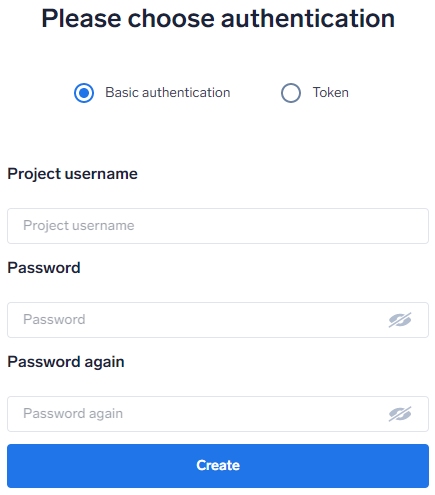
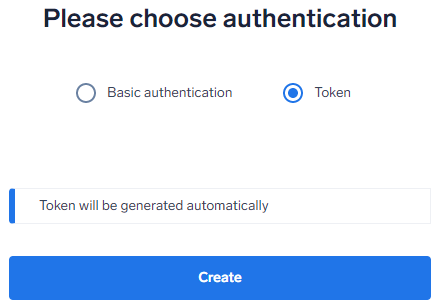
If your number of creations does not reach the upper limit, click the “Create” button at this time to start creating APIs and automatically jump to the API list page after the creation is successful. You can view the successfully created APIs on the list page