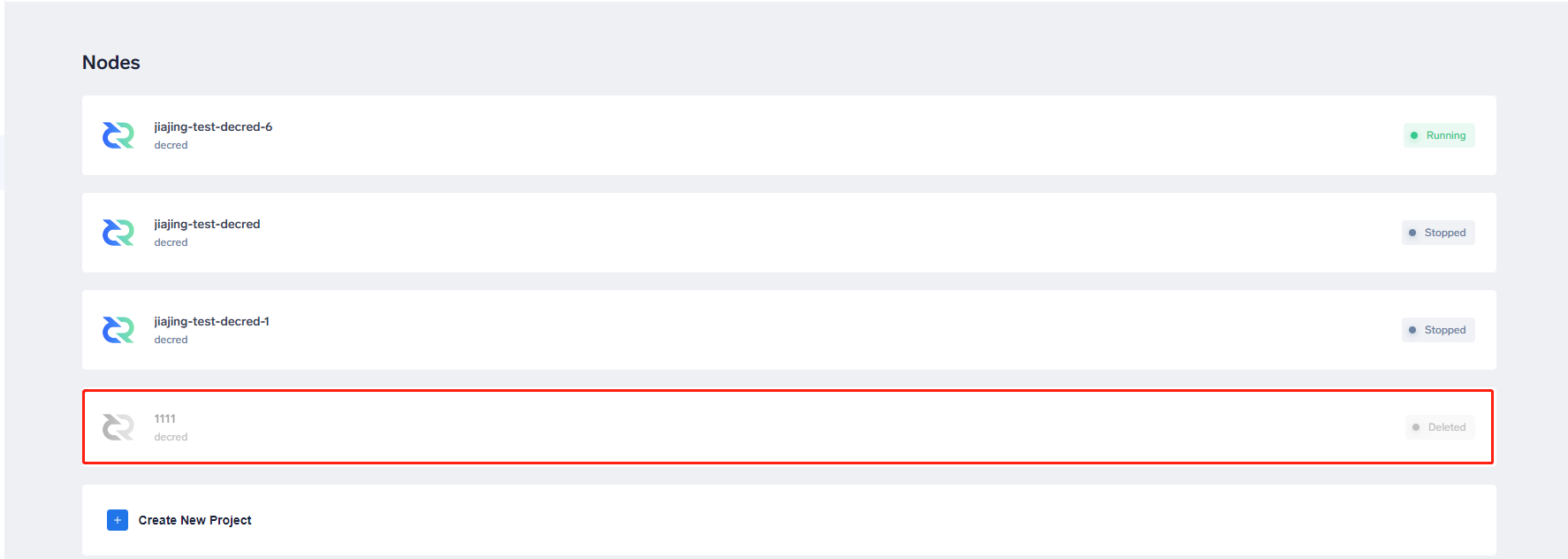Delete Node
1.Click a running Node.

2.Click ‘Delete Node’.
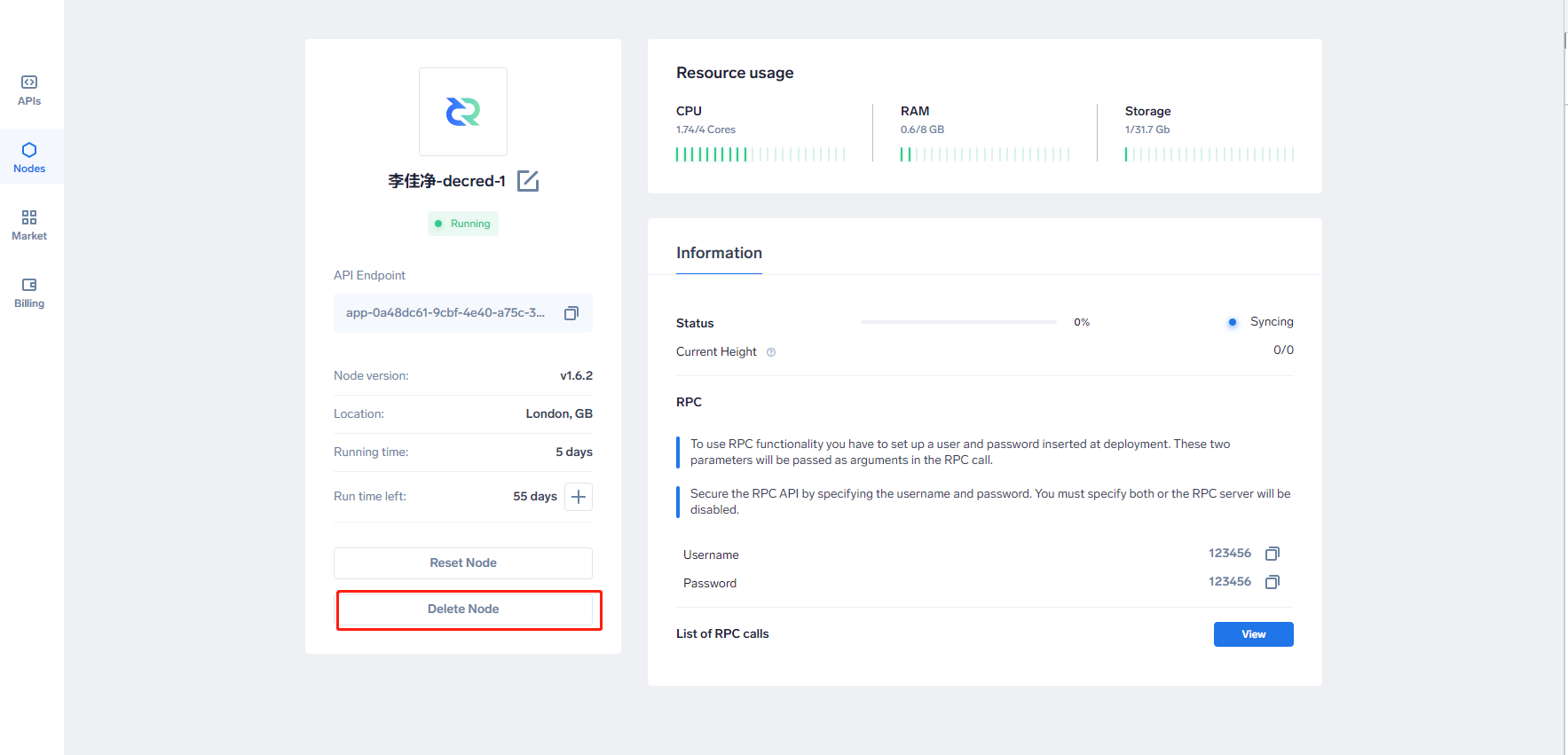
3.Check the boxes (required) - otherwise Delete node button is blocked.
4.Select the reason for removal (required) - otherwise Delete node button is blocked.
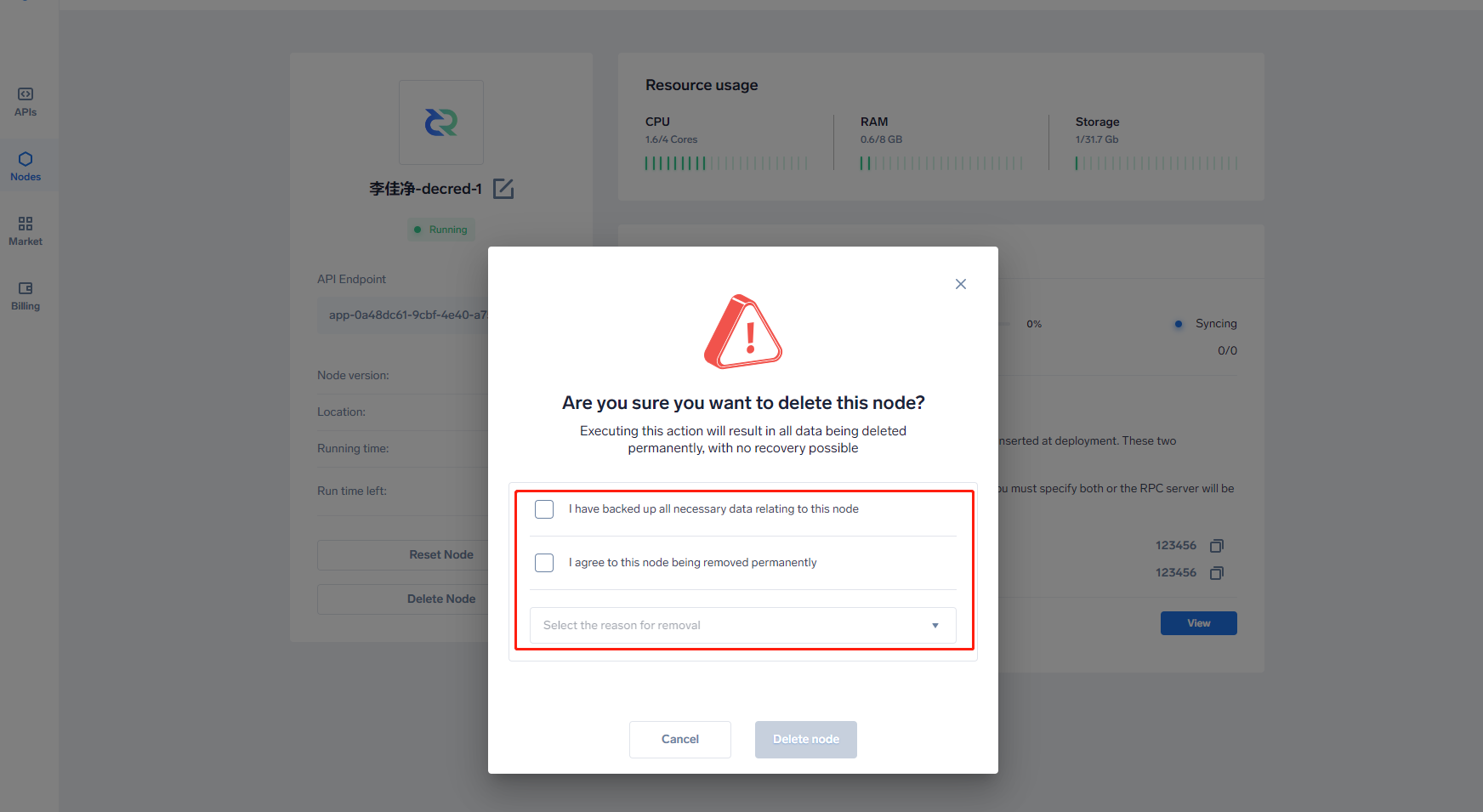
5.Click Delete node.
6.Node is deletted remaining in the list
(1) After the node deployed by the prepayment method is deleted, the status shows that Stopping can be started again.

Next, the node will get the Stopped status. The app-details page will be available for viewing again.
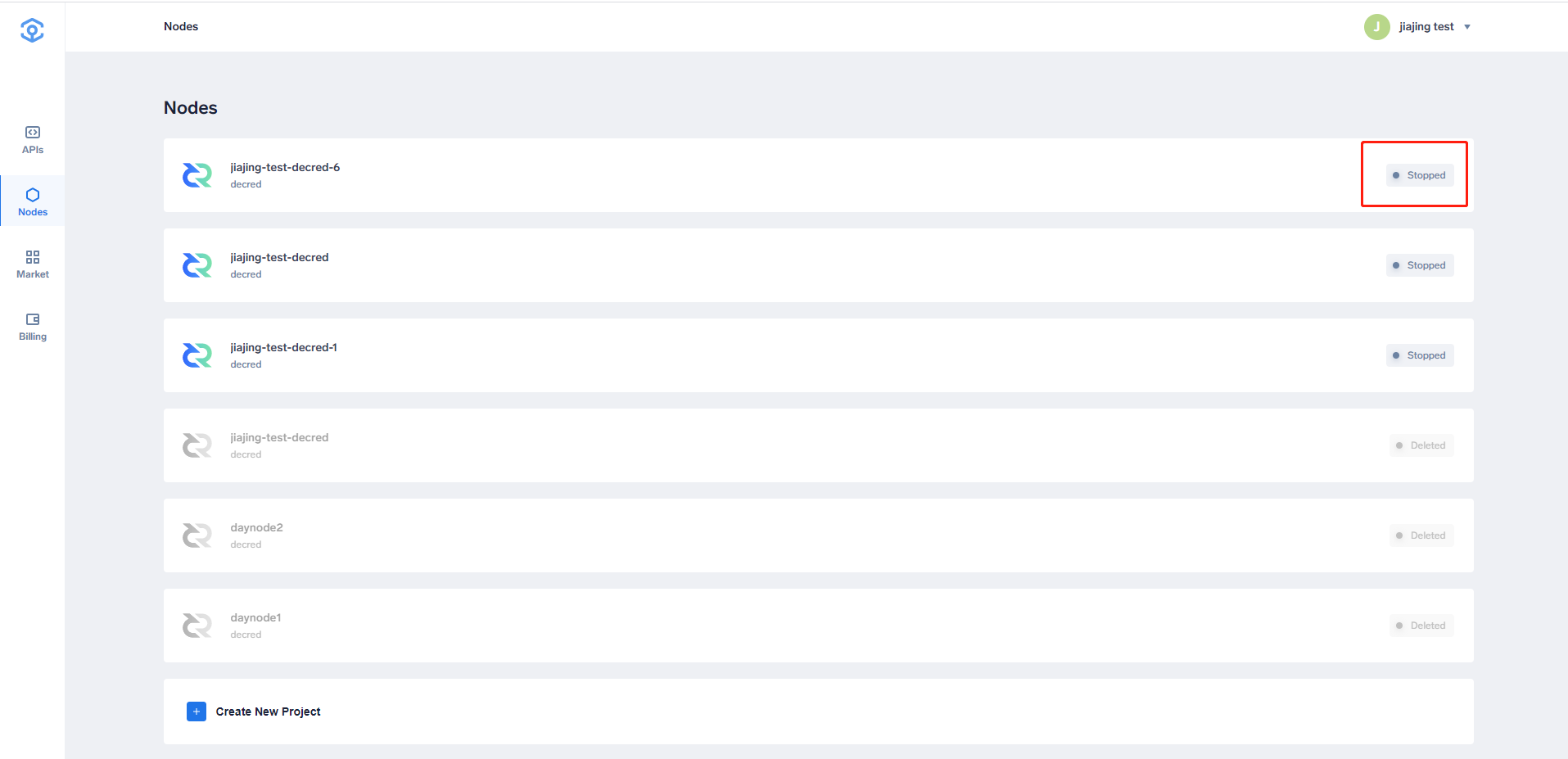
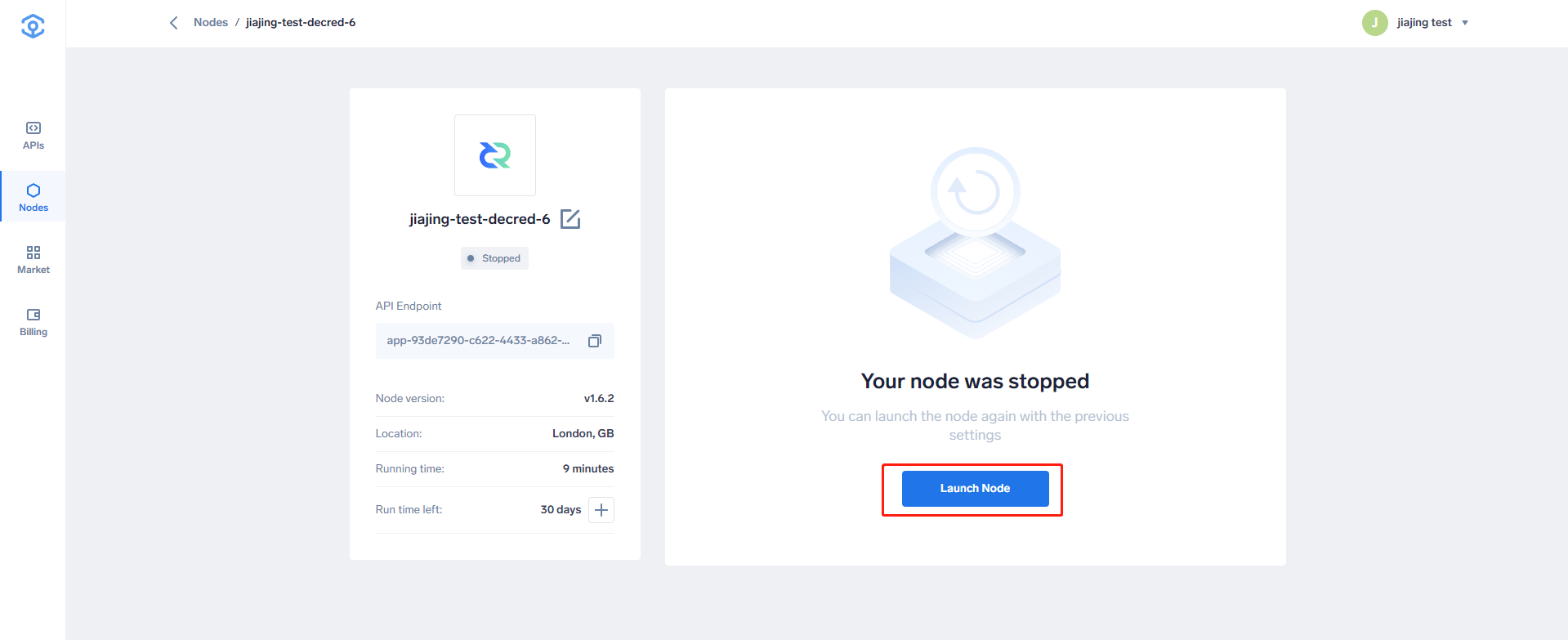
(2) After the node deployed by the daily billing method is deleted, the status is displayed as Deleted without restart function. The deleted node will be permanently deleted.