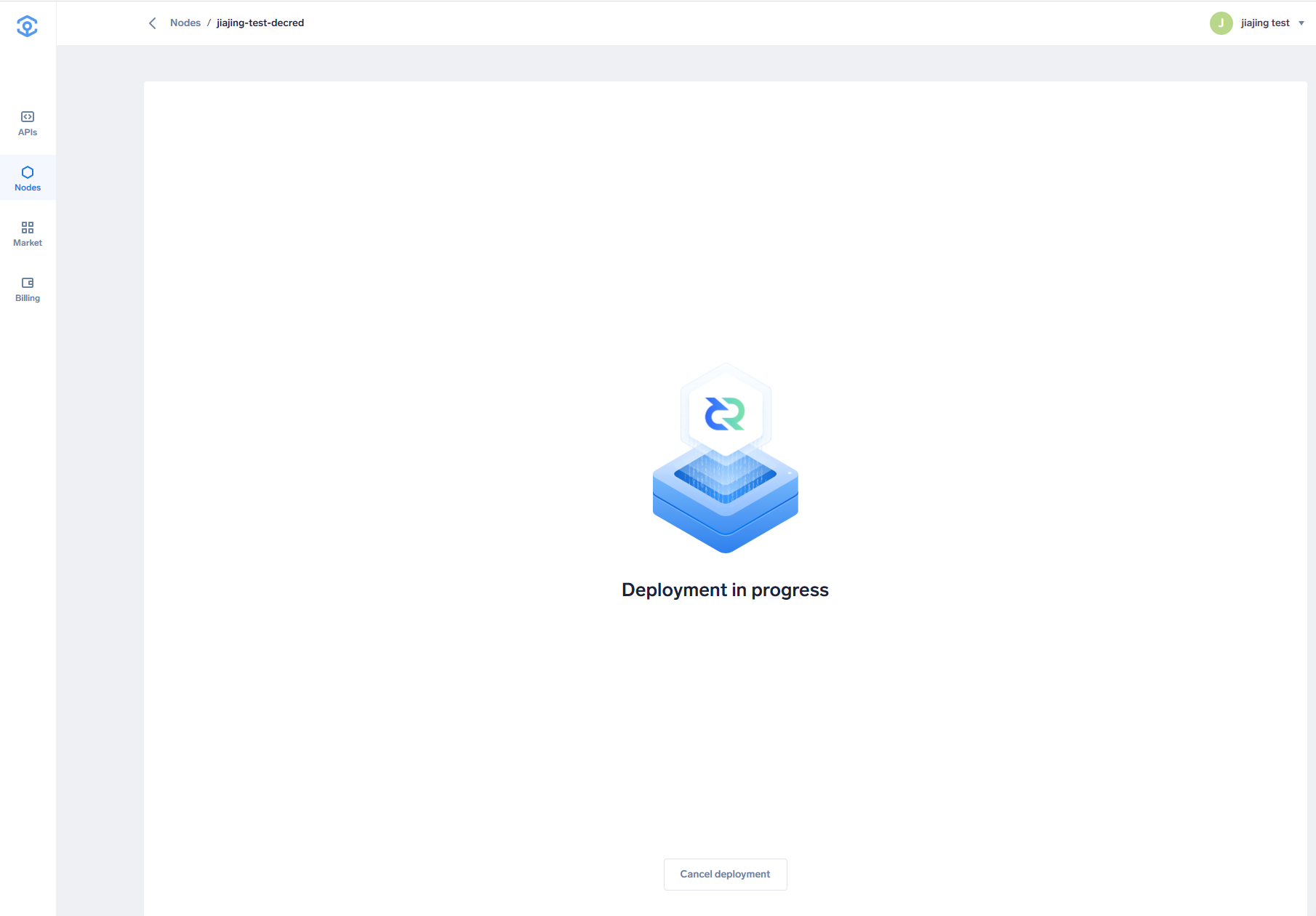Creat Node
1.In the left menu, select nodes or market to enter, you can choose to create the node inside.
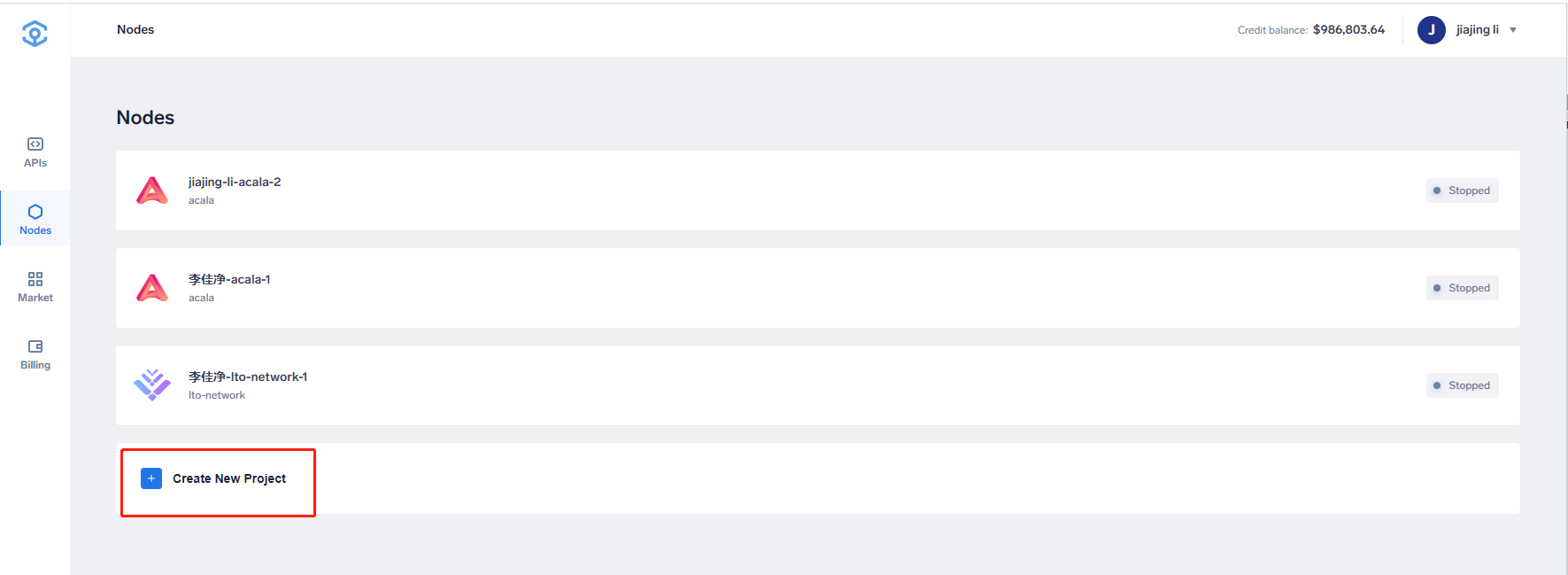
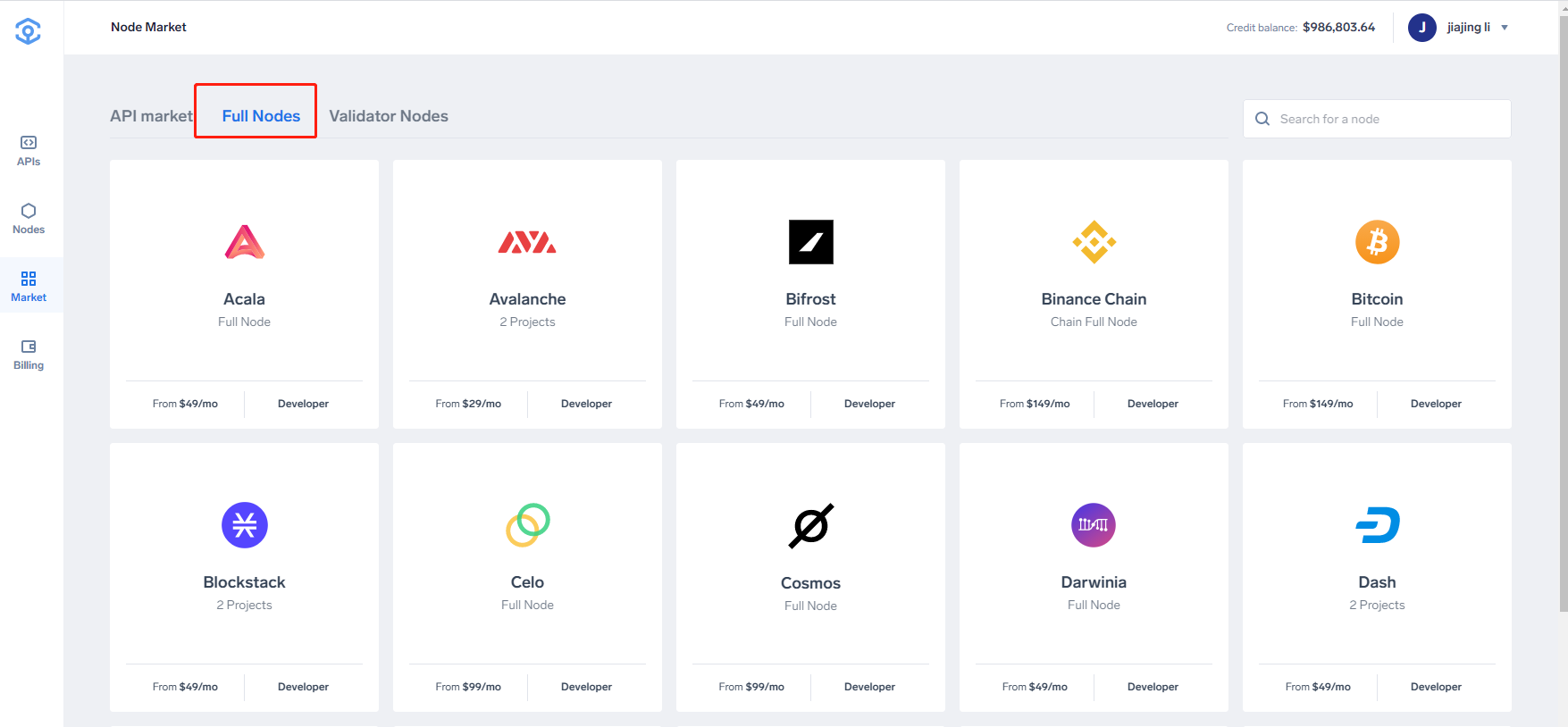
2.Point the cursor at a Node , Create new project.
3.Choose its type and click ‘Deploy’.
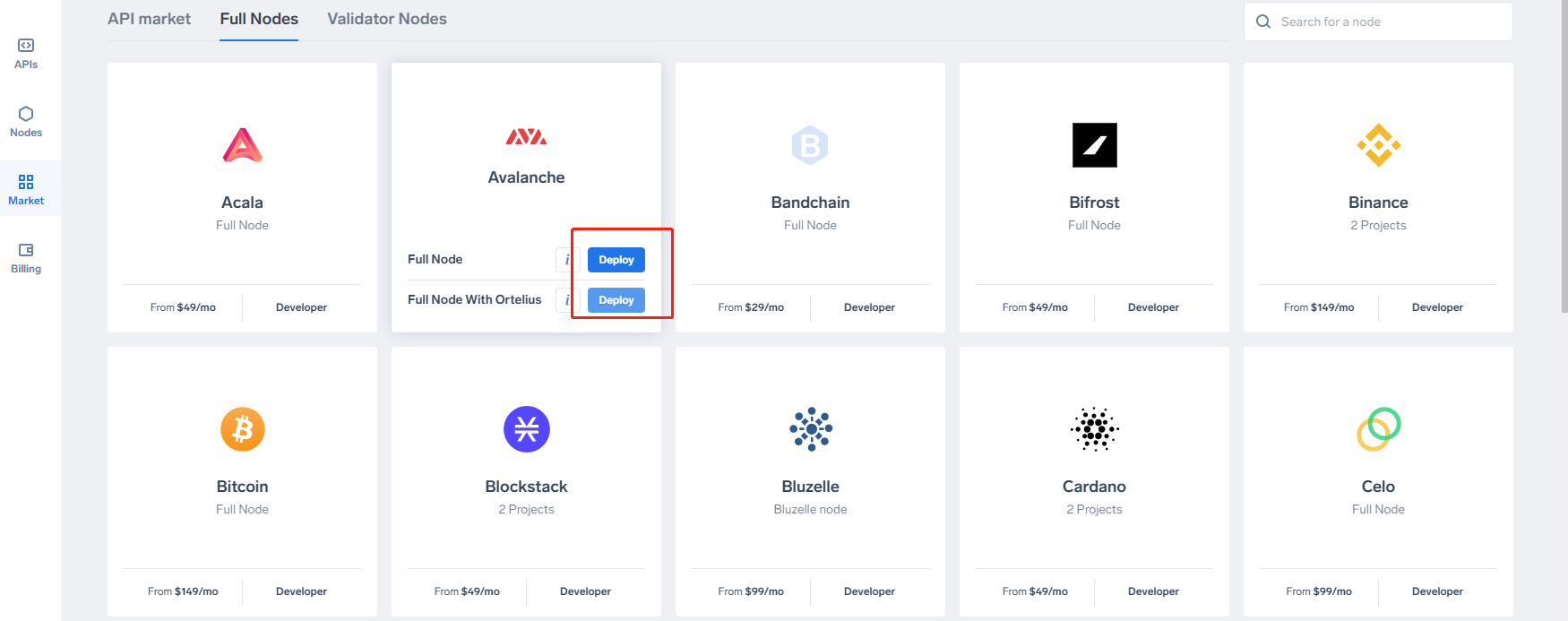
4.Click ‘Advanced’ → Adjusting your infrastructure (optional) will cause price changes.
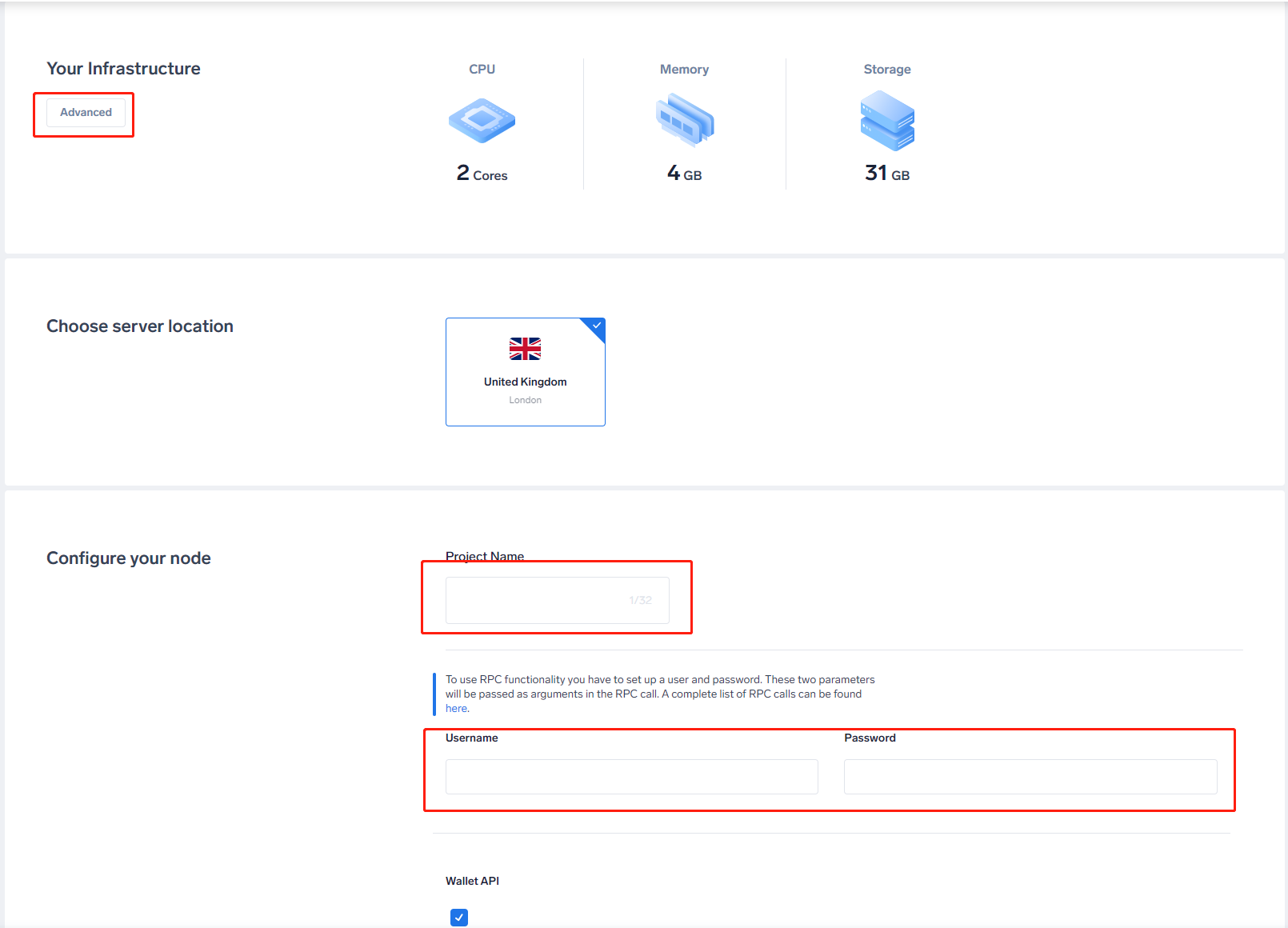
5.Set Project name (1-32 char, any symbols).
6.Set Username and Set Password (1+ char, any symbols),Some nodes need to fill in the user name and password.
7.Check the additional box or radio button (API wallet, archive/non-archive, etc. ; this step is optional).
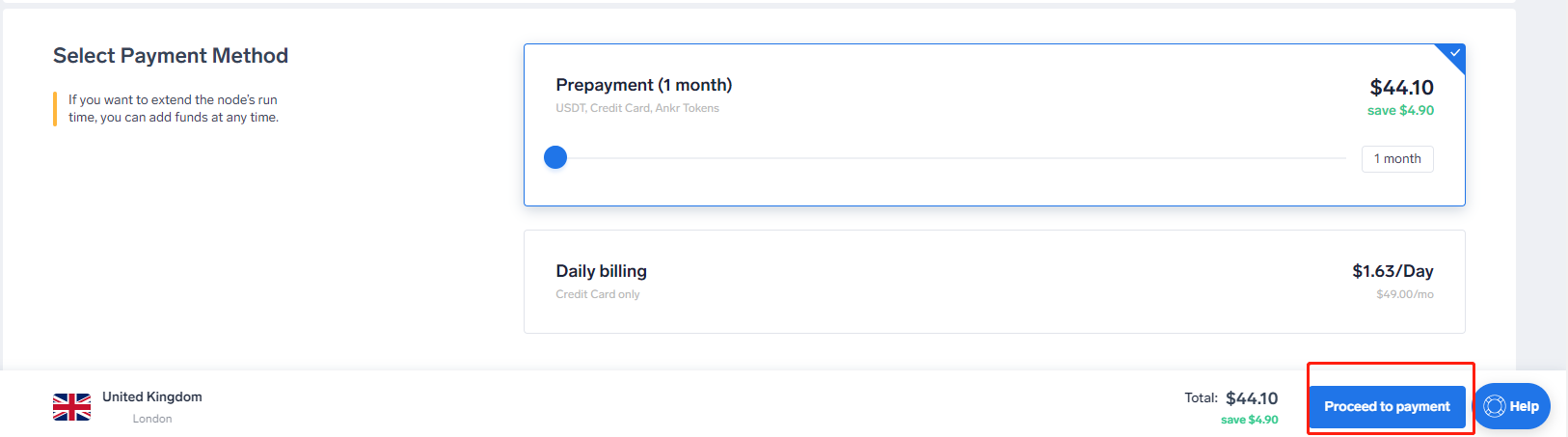
When the selected payment method is advance payment,There are four payment methods to choose from:
a) USDT ERC-20 and ANKR ERC-20 mark.
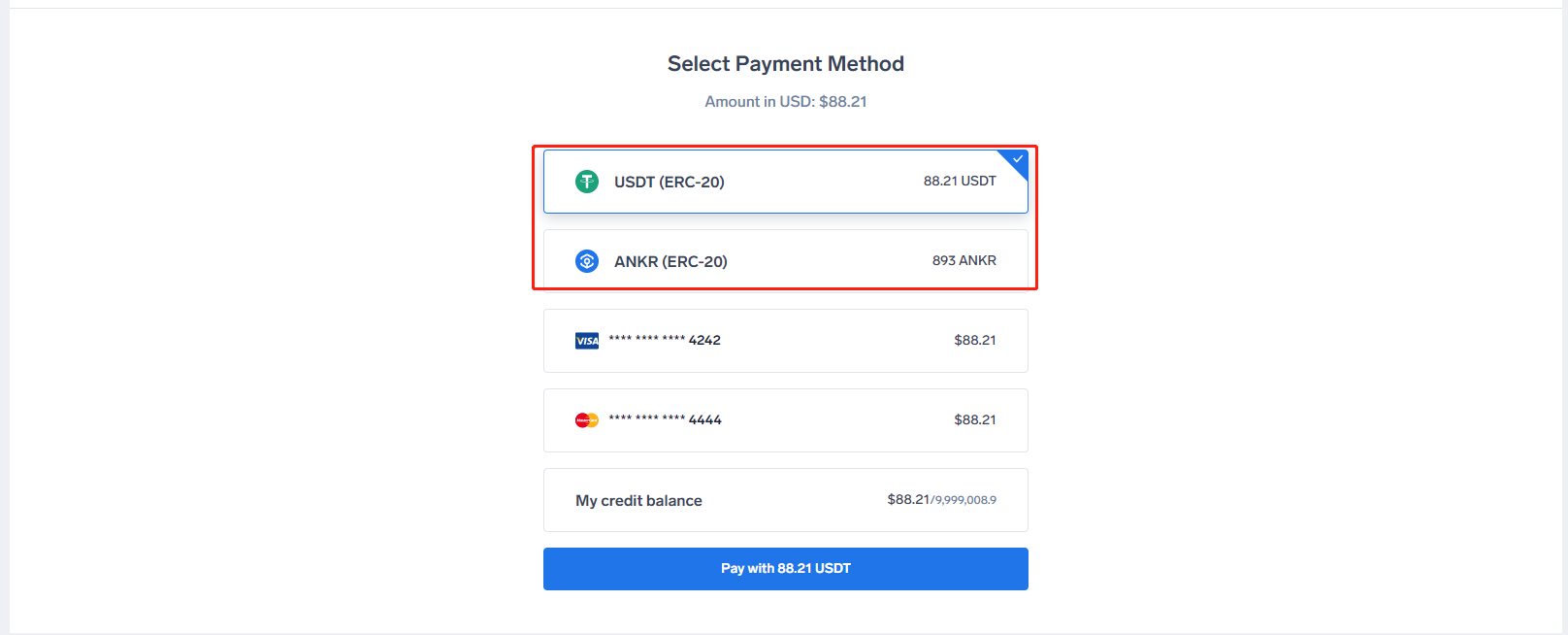
Select USDT erc-20 or ANKR erc-20 on the “Select payment method” page, we will enter the add funds page, the node deposit address generated in the background will appear here and the required number of USDT or ANKR tokens, in order to allow the node To start the deployment, users must deposit the required amount of USDT or ANKR tokens to this address.
b) Credit card. If it has been added to the account, the credit card will be displayed,
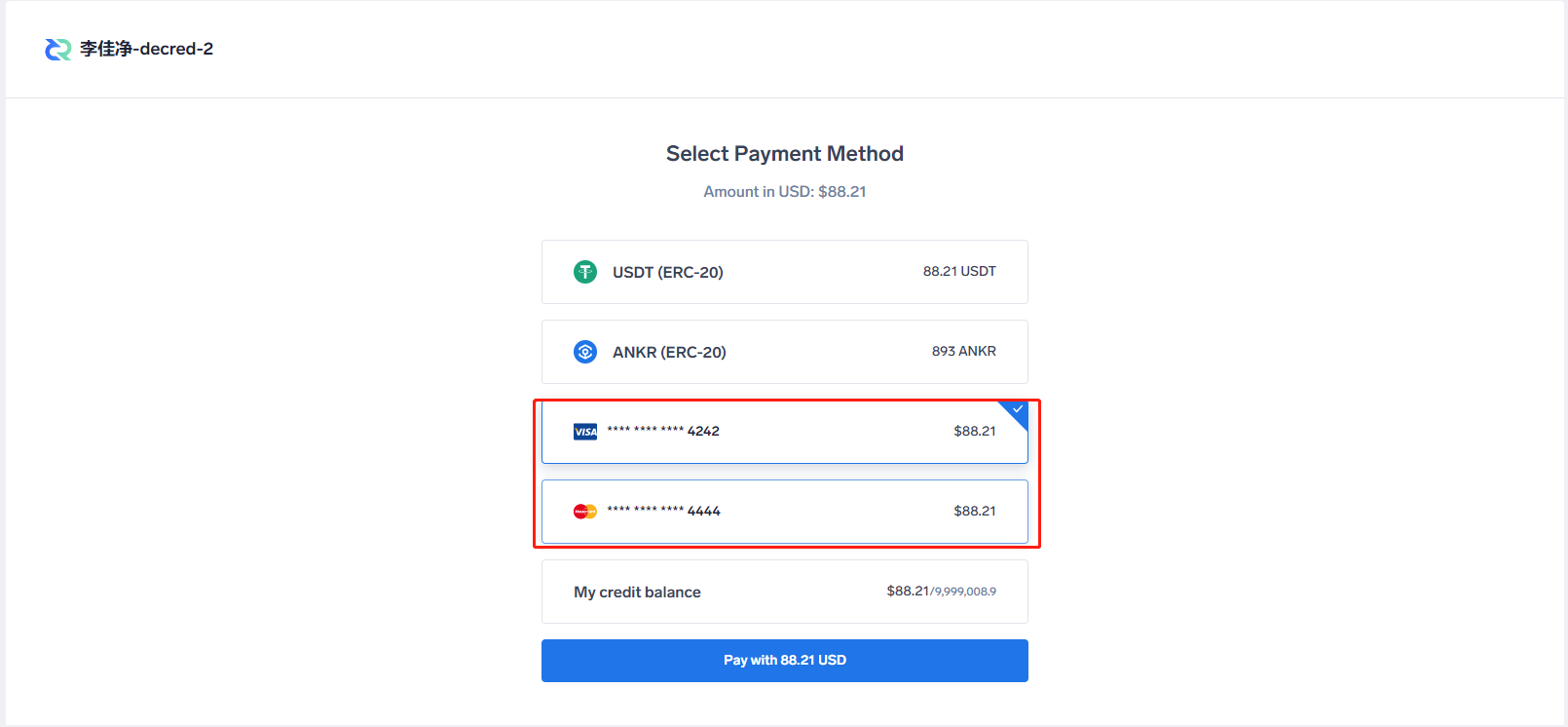
If the card has not been added, the “Add a new credit card” button will be displayed. A user can add up to two credit cards. ,select the “Add New Credit Card” button on the payment selection page. You must fill in all the necessary fields to add a new card,
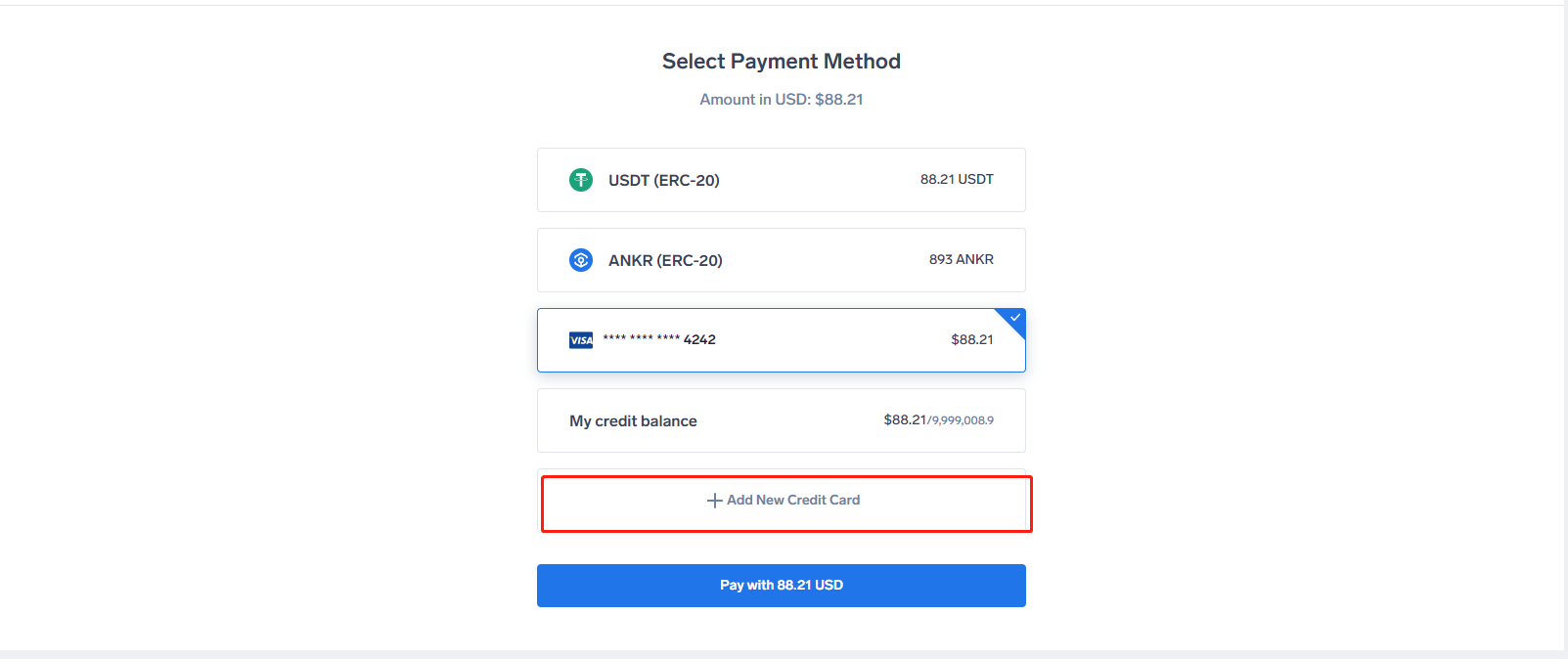
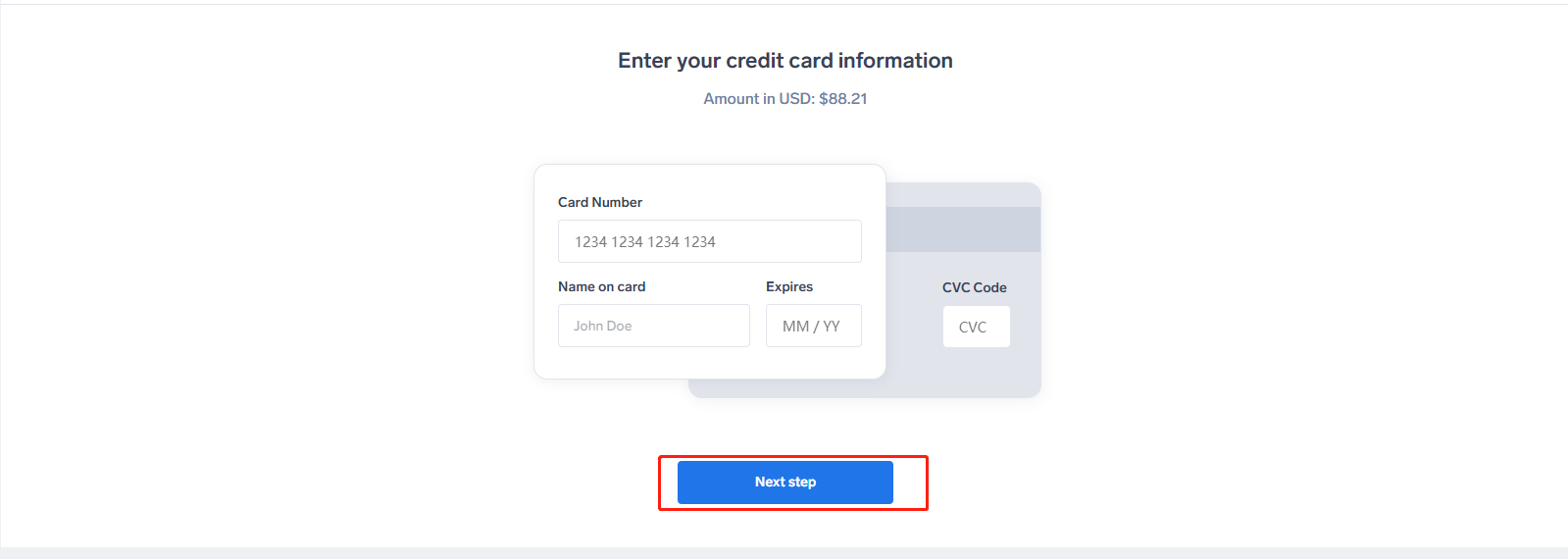
c) Ankr points. If Ankr points have been added to the account, they will be displayed. If there is no credit on the account, this field will not be displayed.
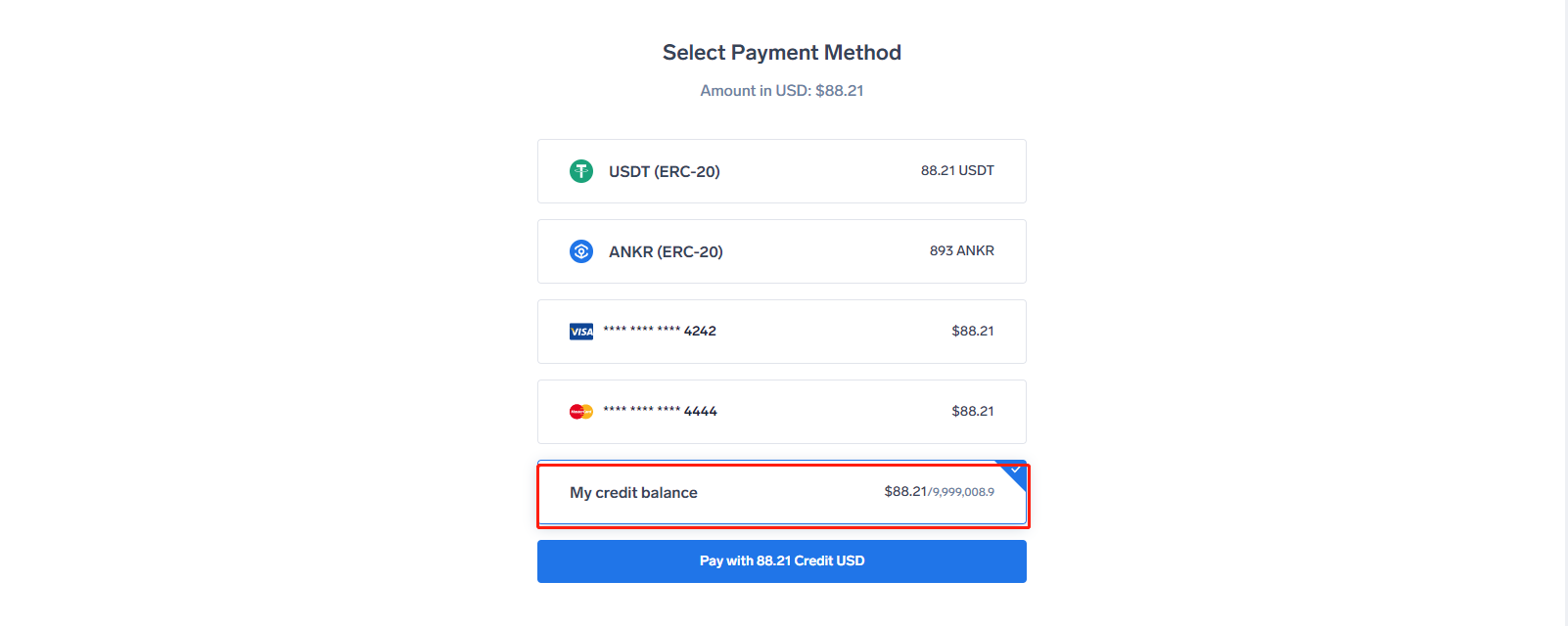
In order to use this type of payment, you must have ankr credits in your account
(1) If you have a certain amount of ankr credit on your account, this method will be displayed.
(2) If you have 0 ankr points on your account, this method will not be displayed.
When the selected payment method is daily billing,There is a payment method to choose:
1).Credit Card ( 2 max Credit Cards can be created)
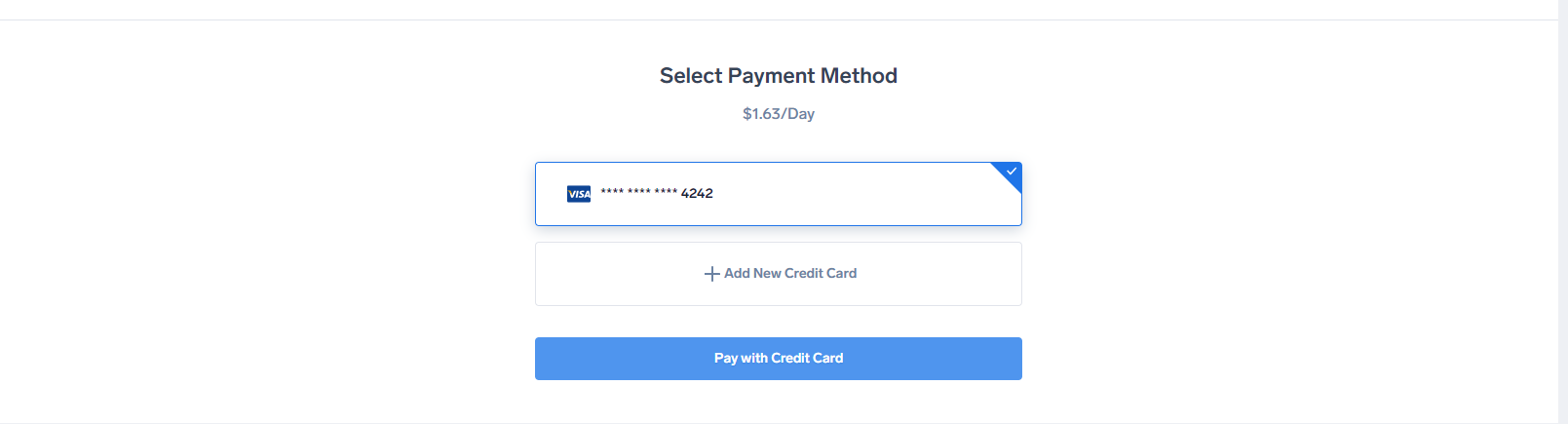
9.Click ' pay with.. '
10.Payment completed , Node status: Deploying .