Extend Node run time
Two entrances can extend Node run time:
1.Click node in Nodes,then click ‘Run time left’.
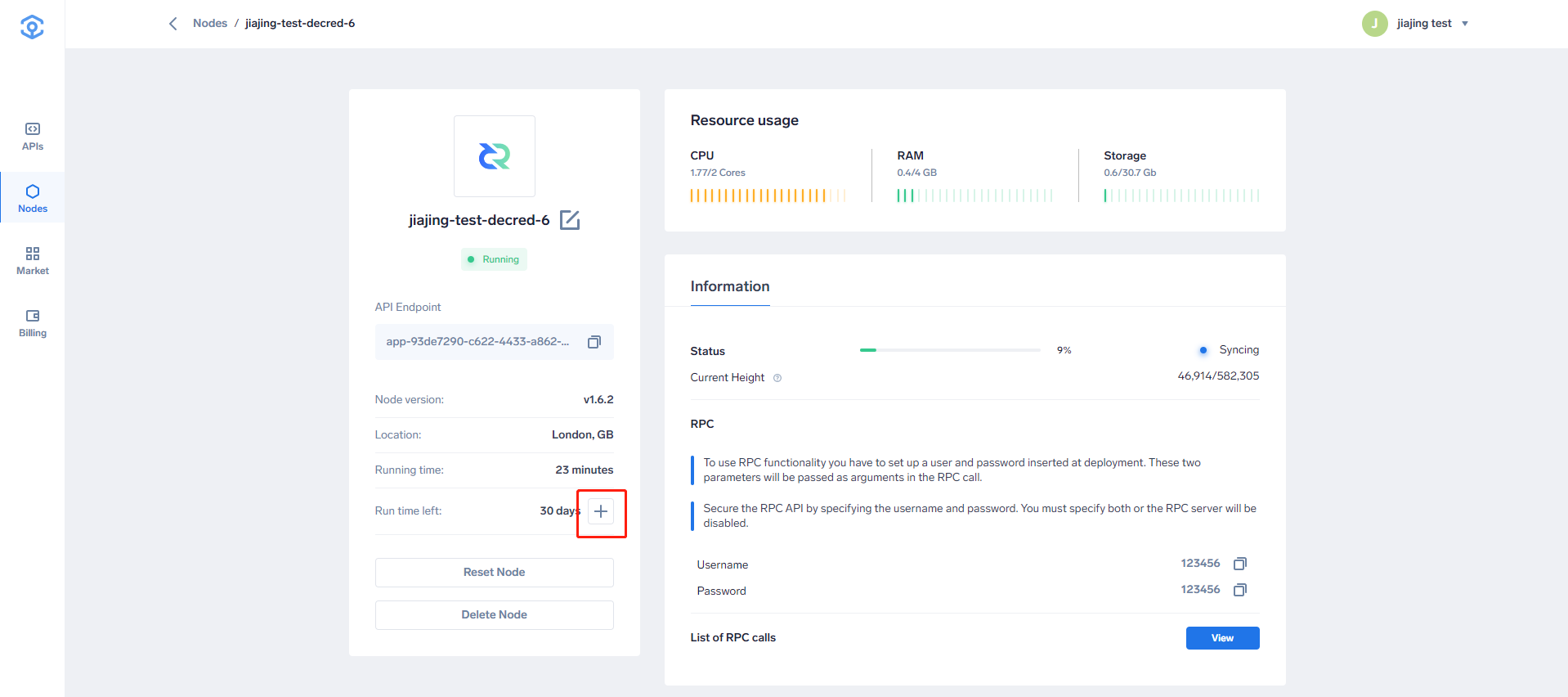
2.Go to Billing,click ‘Deposit’ under Nodes,then click ‘Extend’.
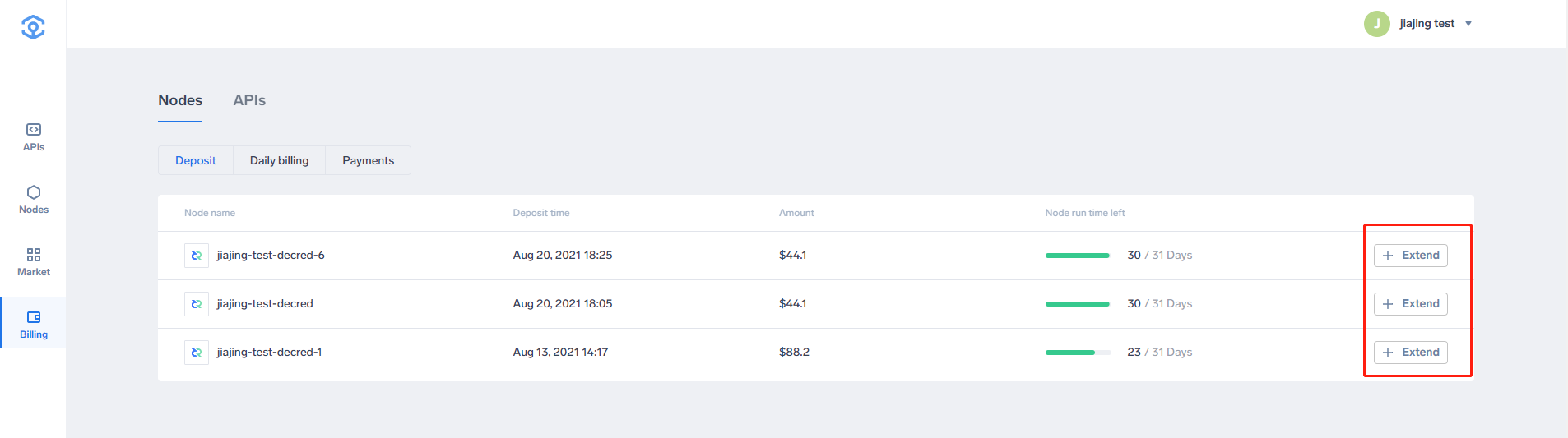
3.Click ‘Proceed to payment’.
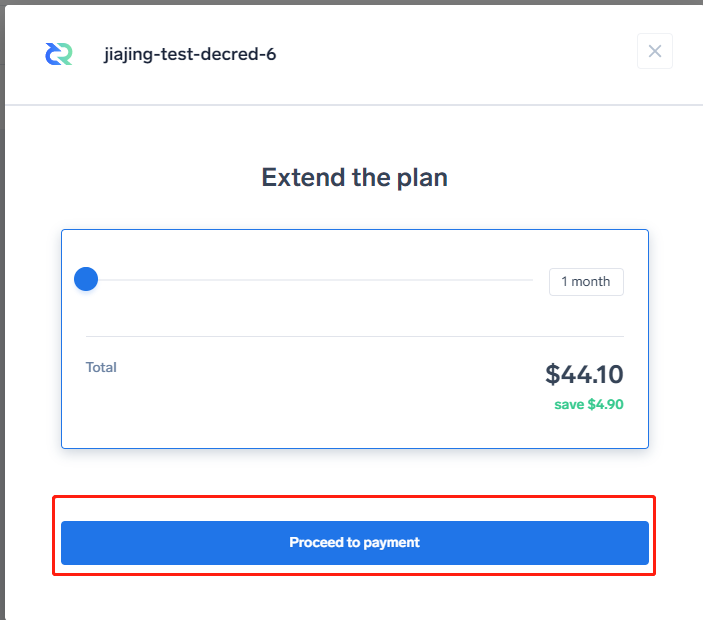
4.Select Payment method (The payment method used is the same as when the Node was created.
5.Click ‘Pay with…’ .
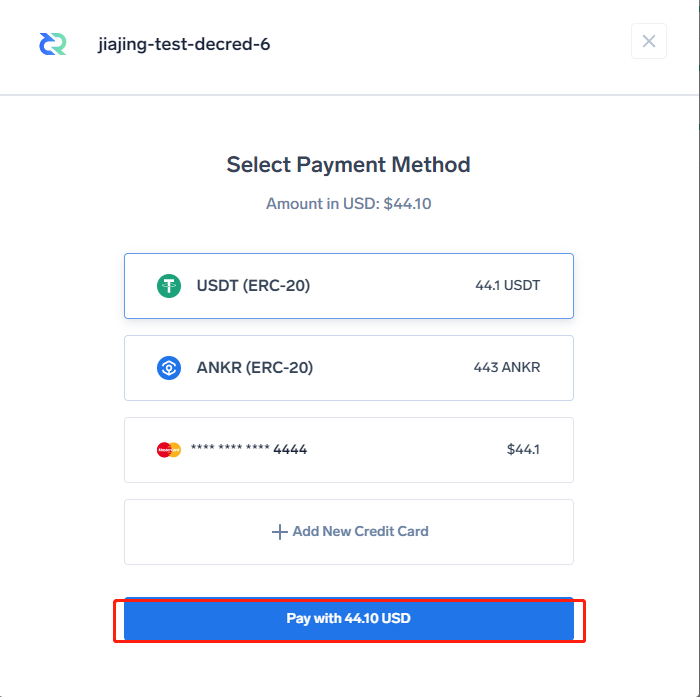
6.Successful payment means successful upgrade.